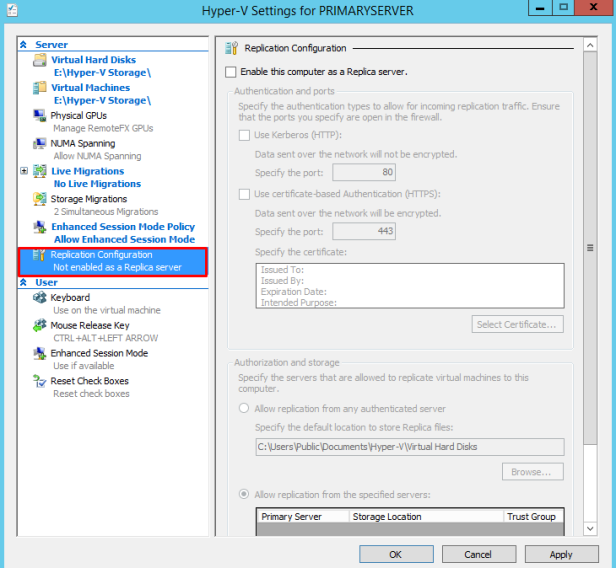Open Hyper-V Manager in Server Manager.
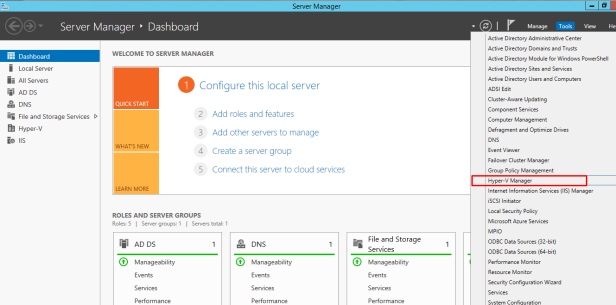
Right Click the Physical/Hyper-V server and Click Hyper-V Settings.
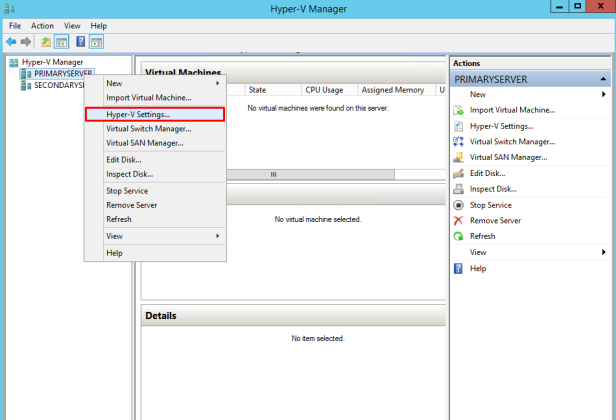
Select the default folder to store the virtual machine hard disks. If want to change Click Browse to select the path.
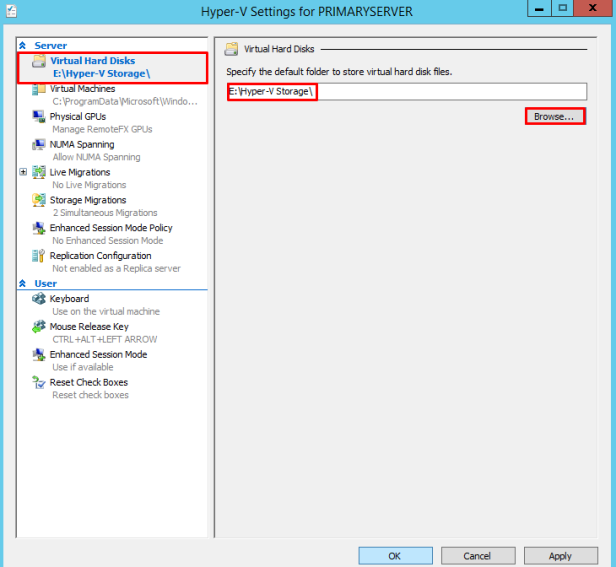
Select the default path to store the virtual machine configuration files.
Note: You can select different path/folder to store virtual hard disk and configuration files.
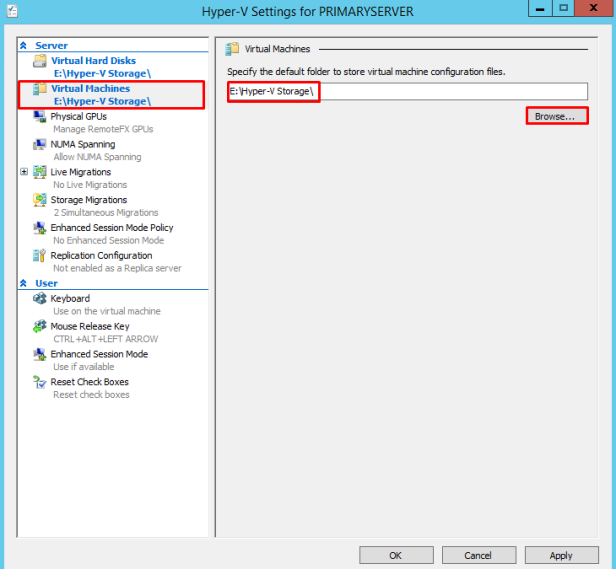
Select GPU if installed in Physical machine.
GPU Use Case: It is fact that physical servers usually don’t come with powerful video adapter cards. Consequently, virtualization technologies limit virtual desktops to run only simple 2-D user-interface’s applications. However, by physically installing a video adapter card in the server running Hyper-V this issue is solved. A new feature called RemoteFX provides graphical processing unit (GPU) accelerated video within a virtual machine. It delivers a rich user experience for session-based and virtual desktops to a broad range of client devices.
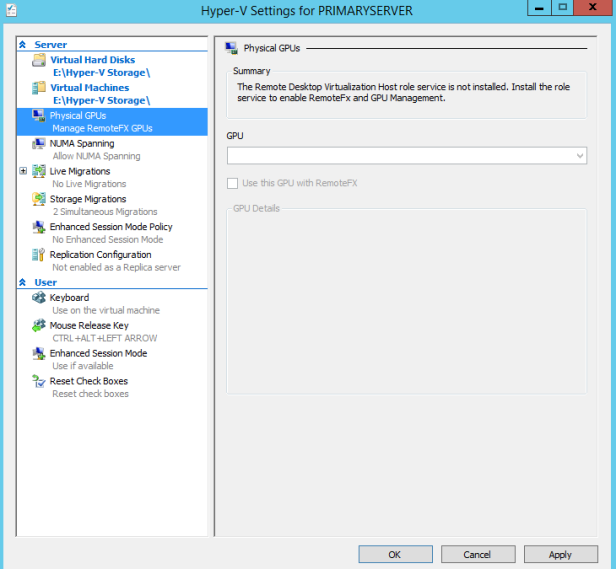
Select Allow virtual machines to span physical NUMA nodes.
Note: You can configure Hyper-V to allow virtual machines to span non-uniform memory architecture nodes. When the physical computer has NUMA nodes, this setting provides virtual machines with additional computing resources. Spanning NUMA nodes can help you run more virtual machines at the same time. It also can provide a virtual machine with more memory than what is available on a single NUMA node. However, use of this setting may decrease overall performance.
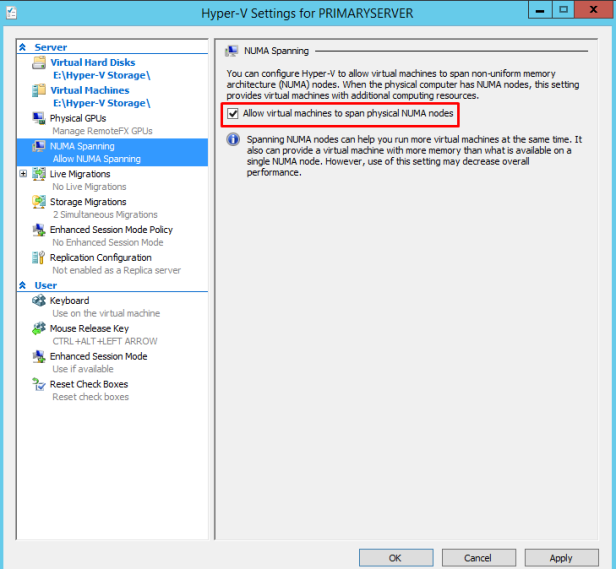
I will explain about Live Migrations and its configurations in separate post.
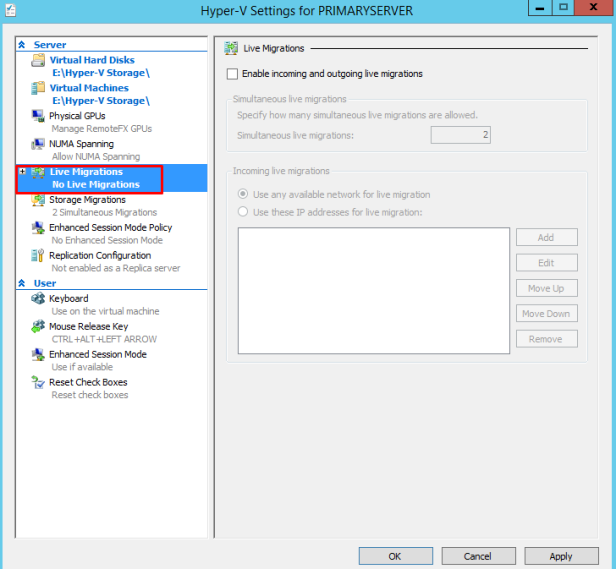
I will explain about Storage Migrations and its configurations in separate posts.
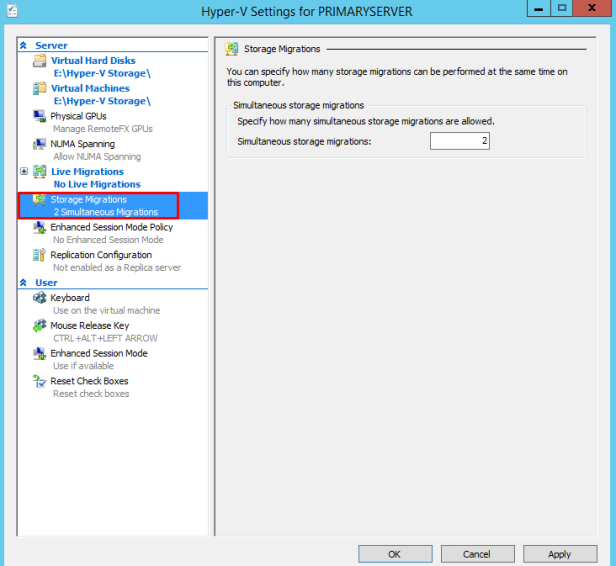
Select Enhanced Session Mode Policy if need redirect local devices and resources from computers running virtual machine connection.
Note: Enhanced Session Mode allows redirection of local devices and resources from computers running virtual machine connection. It requires a supported guest operating system and may required additional configuration inside the virtual machine. redirection capabilities may differ according to guest operating system version. Existing virtual machine connecting sessions may need to be restarted if this setting is changed.
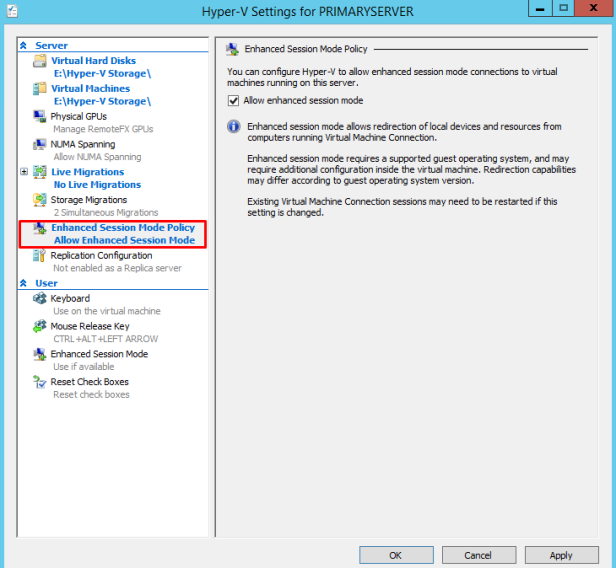
I will explain Replication configuration in separate post.
Replication Configuration is used when the business critical VM needs to be replicated to DR site.