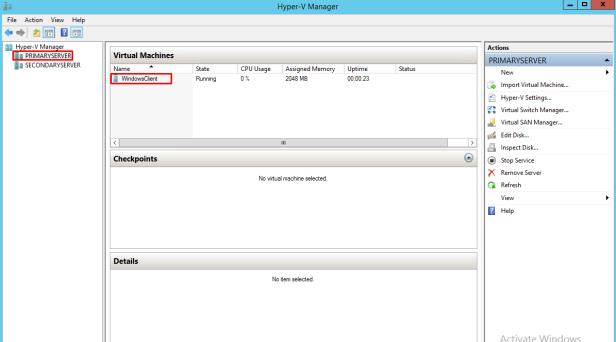In this post, i will show you how to migrate VM form one Hyper-V to another Hyper-V with shared storage.
Refer below article to create centralized SMB share,
Creating SMB Share for Hyper-V Storage to install VM Step by Step Procedure
Before this migration, VM in running on the SecondaryServer as shown below,
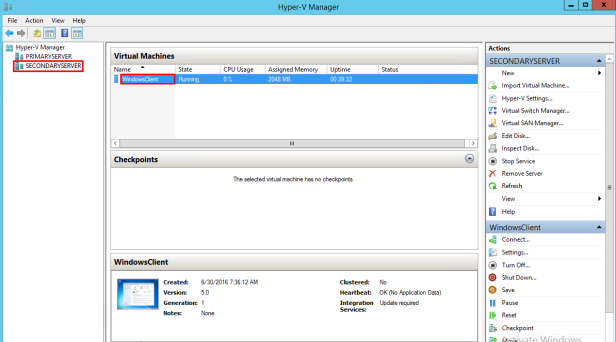
Right Click the VM to migrate and Click Move.
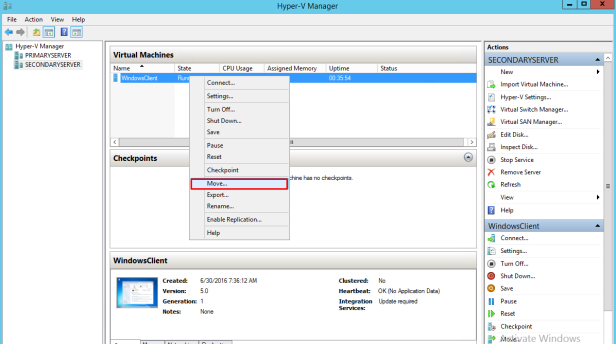
Migration Wizard starts, Click Next.
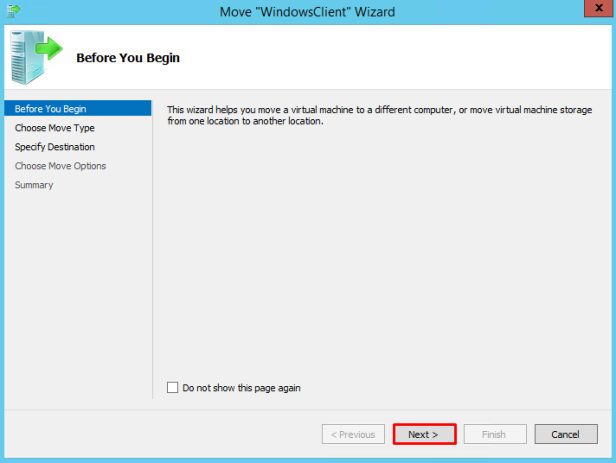
Select, Move the Virtual machine option and Click Next.
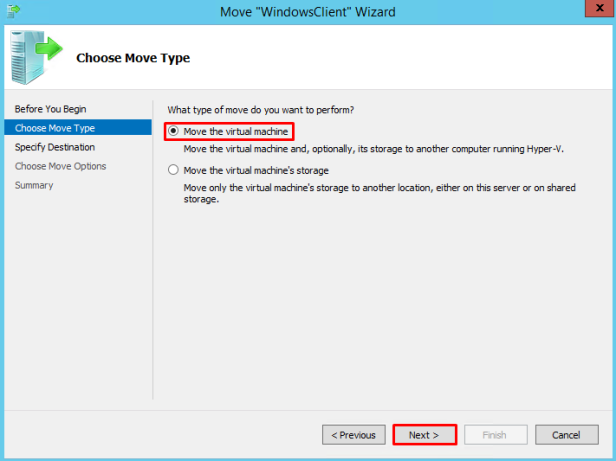
Enter the name of the another Hyper-V node and Click Next.
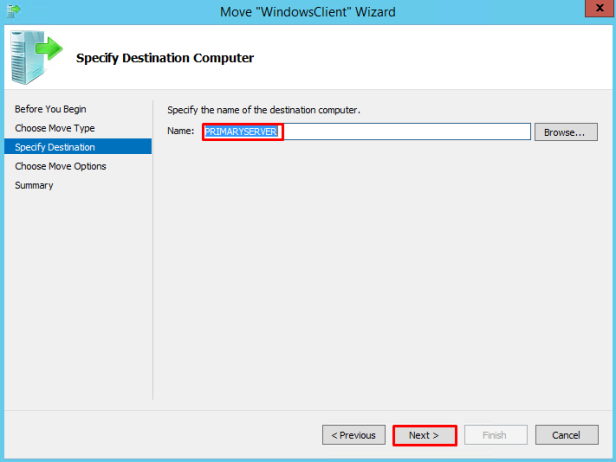
Selec the Option Move only the Virtual Machine and Click Next.
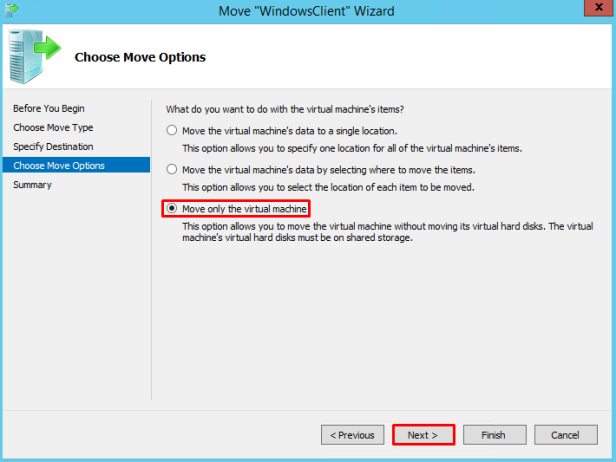
Review the summary and Click Finish.
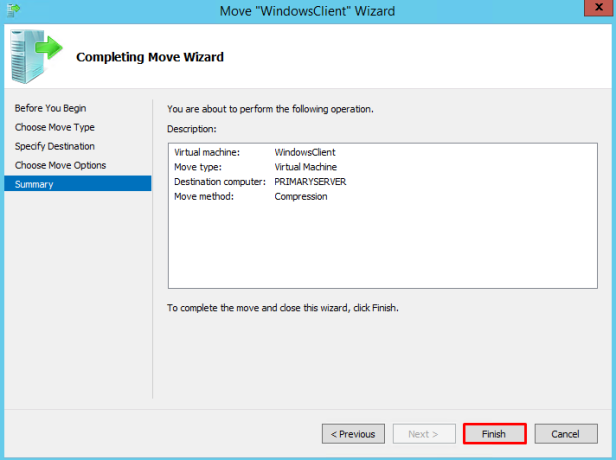
Once migration completed sucessfully, you see the VM moved to another Hyper-V node.